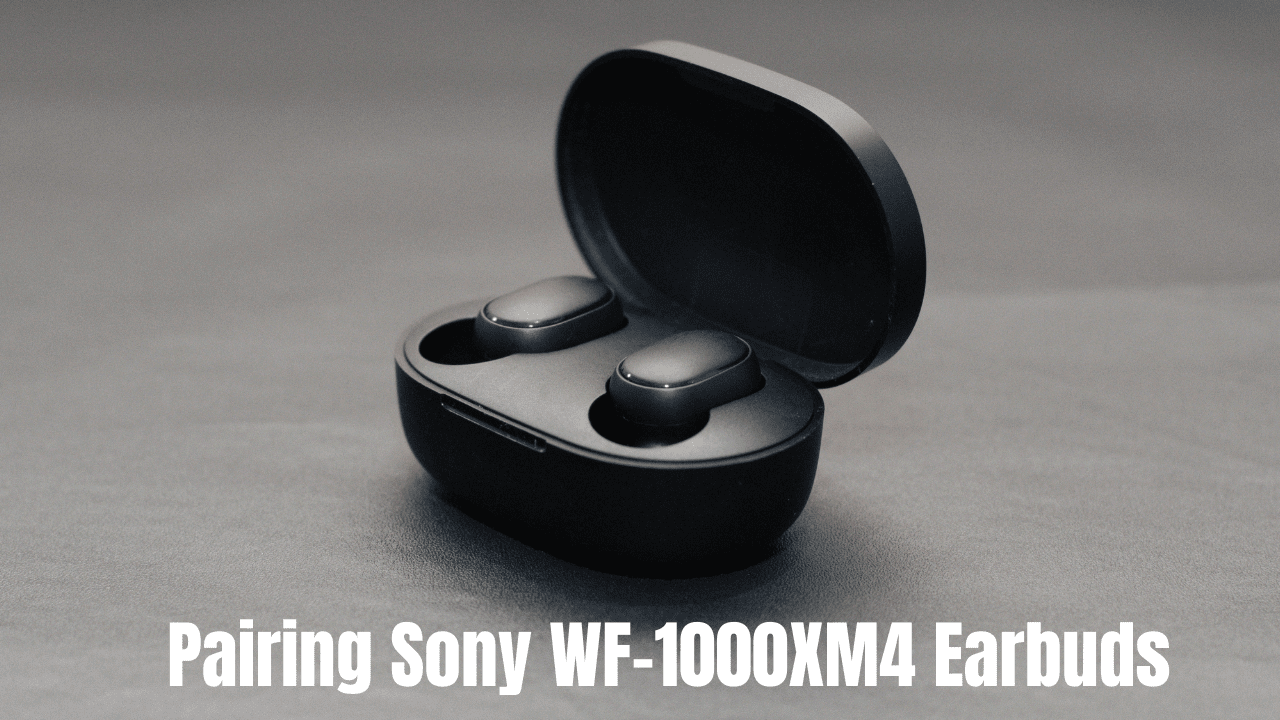- How can you make your Sony WF-1000XM4 earbuds wireless? It’s easy to pair them up.
- Here are two methods: automatic pairing (for the first time) and manual pairing.
Effortless Pairing: The First Time
- Open the Charging Case: Open your WF-1000XM4 earbud’s sleek charging case.
- Enter Pairing Mode (Automatic): This earbud’s beauty lies in its automatic magic. When you open the case, they’ll automatically enter pairing mode.
- Connect on Your Device: Now you can pair the earbuds with your phone, computer, or any Bluetooth-enabled device.
- Turn on Bluetooth: Verify that your device has Bluetooth enabled. It is typically located in your device’s settings menu.
- Locate the earbuds. In your device’s Bluetooth menu, search for available devices. There should be a listing for “WF-1000XM4”.
- Select and Pair: To complete the pairing process, simply tap on “WF-1000XM4” and follow the on-screen instructions. You’re done! It’s time to enjoy your music, movies, or phone calls wirelessly.
Manual pairing for additional devices
Want to connect your WF-1000XM4 earbuds to another device? Manually enter pairing mode.
- Put Earbuds in Ears: Insert both earbuds comfortably.
- Activate Pairing Mode (Manual): Tap and hold both touch sensors for about 5 seconds. A beep will sound, followed by a voice prompt stating “Bluetooth pairing.” This indicates the earbuds are now in pairing mode.
- Connect on Your Device: To pair your new device with “WF-1000XM4”, follow the steps mentioned earlier in Section II.C.
Troubleshooting Tips (Optional)

If you experience any issues during pairing, such as Bluetooth not activating or the earbuds not detecting, don’t worry. The following are some quick fixes:
- You must restart both your device and your earbuds.
- A simple restart can sometimes do wonders.
For detailed troubleshooting steps, consult the Sony WF-1000XM4 User Manual.
Conclusion
For the first time or with additional devices, pairing your Sony WF-1000XM4 earbuds is straightforward. You’ll be rocking your favorite tunes or taking calls wirelessly in no time.
Consider downloading the Sony Headphones Connect app (optional) for even more control. Explore immersive audio with your WF-1000XM4 earbuds!
FAQs
How do I pair my Sony MX 1000XM4?
Press and hold the power button until the indicator flashes blue and red.
How do I set Sony earbuds to pairing mode?
Press and hold the touch sensor on both earbuds until the indicator flashes.
How do I put the Sony WF-1000XM5 in pairing mode?
Hold the touch sensors on both earbuds for 7 seconds until the indicator flashes.
How do I pair my Sony WF 1000XM4 multi-device?
Enable Bluetooth on all devices, then use the app to switch between paired devices
How do I pair the Sony WF-1000XM5 to a second device?
Turn off Bluetooth on the first device, then enable pairing mode and connect the second device.
How do I make my Sony WF 1000XM3 discoverable?
Press and hold the touch sensors on both earbuds for about 7 seconds until the indicator flashes.