Pair Soundcore Liberty Air 2 earbuds quickly and easily with your device. Before proceeding, make sure your earbuds are fully charged and your device is ready to receive Bluetooth signals.
Follow these steps to connect seamlessly and enjoy high-quality audio with minimal setup. Whether you’re listening to music or making calls, the Liberty Air 2 ensures a reliable and crisp sound experience.
How do I pair my Anker Soundcore Liberty Air 2? Step-by-step
To pair your Anker Soundcore Liberty Air 2 left earbuds with your device, follow these detailed steps:
Charge your earbuds.
Place both primary earbuds in the charging case to ensure full charging. When the LED indicators are fully charged, they will turn off.
Remove the earbuds from the case.
Open the charging case. This will automatically power on the earbuds and put them into pairing mode. You will know they are in pairing mode when the LED indicators on the earbuds flash white.
Enable Bluetooth on your device:
Go to the Bluetooth settings on your smartphone, tablet, or computer, and make sure Bluetooth is on.
Select your earbuds:
Select “Soundcore Liberty Air 2” from the list of Bluetooth devices on your device. The earbuds will connect, and you will hear a tone indicating successful pairing.
Confirm Connection:
The LED indicators on the earbuds will stop flashing once connected. The device should also confirm that the earbuds are connected.
Enjoy your audio:
You can now pair and use your Anker Soundcore Liberty Air 2 cheap earbuds. To test the sound, play audio from your device.
Pairing with another device:
If you want to pair the cheap earbuds with another device, you must first disconnect them from the currently connected device. Then, repeat the steps above with the new device.
What is the detailed guide for Pair the Soundcore Liberty Air 2?
Pairing your Soundcore Liberty Air 2 earbuds with your device is easy. Here’s a detailed guide to help you set up your earbuds for the first time or connect them to another device.
Step-by-Step Pairing Guide
1. Charge the earbuds.
- Make sure to fully charge your Anker Soundcore Liberty Air 2 earbuds by placing them in their charging case. The earbuds’ LEDs will illuminate to indicate charging and turn off once fully charged.
2. Enter Pairing Mode.
- Remove the earbuds from the charging case. They automatically enter pairing mode, as indicated by the flashing white LED lights on each earbud.
3. Activate Bluetooth on your device.
- On your smartphone, tablet, or laptop, open the Bluetooth settings menu.
- Enable Bluetooth to make your device discoverable by other devices.
4. Select the earbuds.
- In your device’s Bluetooth settings, look for a device named “Soundcore Liberty Air 2” and tap on it to pair.
- If it’s your first time pairing the earbuds with this device, they should connect automatically.
5. Confirm the connection.
- The LED lights will stop flashing after a successful connection is indicated by a voice prompt from the earbuds saying “Connected.”.
- On your device, you should see the earbuds listed as connected in the Bluetooth settings.
6. Troubleshooting
- To reset the earbuds, put them back into the charging case and hold down the button for about 10 seconds.
- Remove the earbuds and try pairing again.
7. Multi-Device Connection
- You can connect the Soundcore Liberty Air 2 to two devices. To connect to another device, turn off the Bluetooth on the current connected device or disconnect the earbuds.
- Follow the steps above to pair with the new device.
8. Reconnecting
- As soon as the earbuds are removed from the charging case, they will attempt to connect automatically to the last device they were connected to.
Follow these steps to enjoy your music, videos, and calls with the Soundcore Liberty Air 2. Their wireless earphones convenience and sound quality make them a great choice for on-the-go audio.
How do I connect my Soundcore Liberty Air 2 to Bluetooth?

Connecting your Soundcore Liberty Air 2 earbuds to Bluetooth is a straightforward process. To pair them with your device, follow these steps:
Step-by-step connection guide
- Charge your earbuds.
Before you begin, make sure your earbuds are charged. Place them in their charging case and ensure the LED indicators turn off, signaling they are fully charged.
- Remove earbuds from the case.
Take the earbuds out of the charging case. This action automatically powers them on and puts them into pairing mode. The LED indicators will flash white to confirm they are in pairing mode.
- Turn on Bluetooth on your device:
To set up Bluetooth on your smartphone, tablet, or computer, go to the Bluetooth settings. You can usually find Bluetooth settings in the system settings menu under “Connections” or directly in the pop-up notification area.
- Select the earbuds:
In your Bluetooth settings, look for “Soundcore Liberty Air 2” in the list of available devices. To pair, tap on it.
- Confirmation of Connection:
Once connected, you will hear a voice prompt from the earbuds saying “Connected,” and the LED indicators on the earbuds will stop flashing. Your device may also display a visual confirmation of the established Bluetooth connection.
- Start using your earbuds.
Play audio from your device to test if the setup was successful.
Additional Tips
- Reconnecting:
Whenever you remove the Liberty Air 2 earbuds from the charging case, they will automatically try to connect to the last paired device, provided that device has Bluetooth enabled.
- Multiple Devices:
These earbuds can remember multiple device connections, so switching between devices is convenient. They are limited to one simultaneous connection to a device, though.
- Troubleshooting:
If you have trouble connecting, put the earbuds back into the charging case, then remove them to reset pairing mode. Also, ensure no other device nearby is connected to the earbuds.
By following these steps, you should be able to effortlessly connect your Soundcore Liberty Air 2 earbuds to your device via Bluetooth and enjoy your favorite audio content.
Conclusion
Now that you know how to pair your Loundcore Liberty Air 2, I hope you’re ready to go. When you successfully pair your Soundcore Liberty Air 2 earbuds with your device, you can enjoy high-quality sound for music, calls, and multimedia. You can easily connect and begin enjoying your content without any hassle thanks to the straightforward process.
Charge your earbuds and activate Bluetooth on your device before using them. The Soundcore Liberty Air 2’s impressive audio capabilities will be fully utilized thanks to a smooth pairing process and reliable connection.
FAQs
Here are five frequently asked questions (FAQs) about pairing and using the Soundcore Liberty Air 2 earbuds:
How do I put my Soundcore Liberty Air 2 into pairing mode?
Simply remove the earbuds from the charging case. When they are taken out, they automatically enter pairing mode. The LED indicators will flash white, signaling they are ready to pair.
Can the Soundcore Liberty Air 2 connect to multiple devices?
Yes, the Soundcore Liberty Air 2 can remember multiple device connections but can only be connected to one device at a time. To switch devices, you may need to disconnect from the current device before connecting to another.
What should I do if my Soundcore Liberty Air 2 won’t connect to Bluetooth?
Place the earbuds back into the charging case, close it, and then open the case again to reset them. Ensure that your device’s Bluetooth is active and searching for devices. If problems persist, restart your device or consider resetting the earbuds using the Soundcore app.
How do I know when my Soundcore Liberty Air 2 earbuds are fully charged?
When the earbuds are fully charged, the LED indicators will stop flashing and turn off. When the earbuds reach full charge in the charging case, the case’s LED indicator will also turn off.
During charging, can I use one earbud at a time?
The left or right earbud can be used independently while the other remains in the charging case. This is useful for extending listening time or keeping an eye on your surroundings.
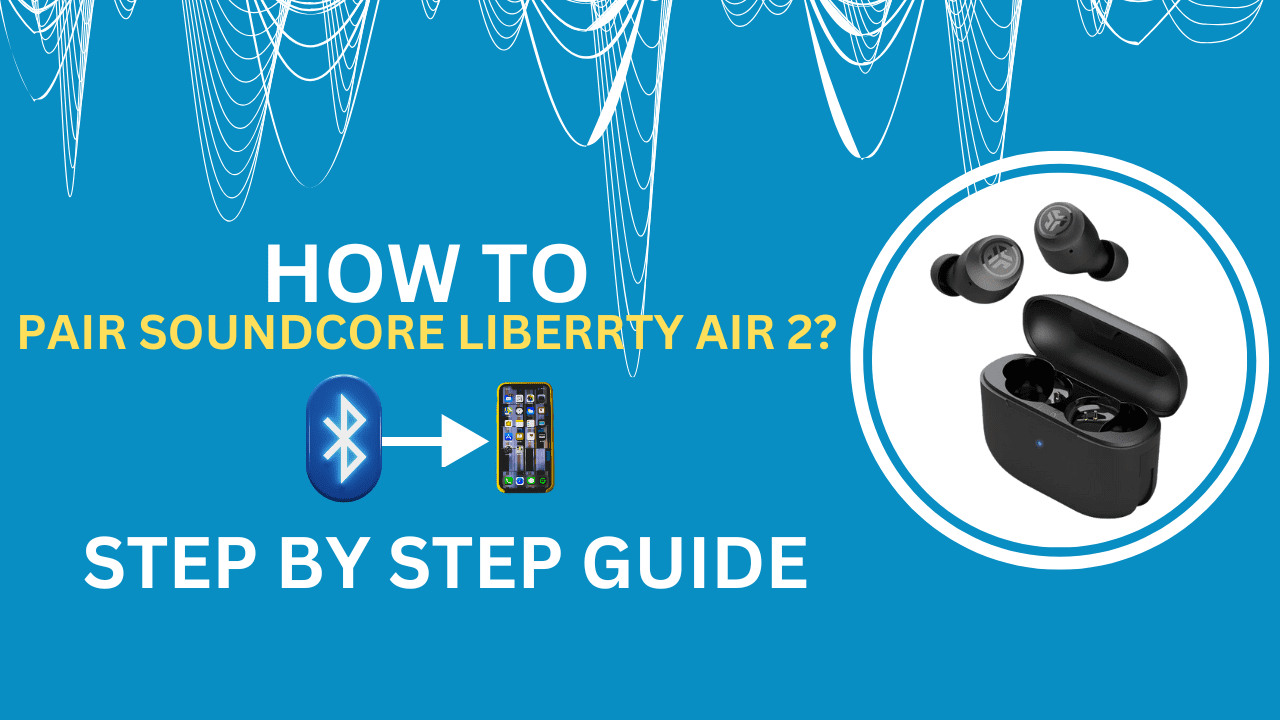
4 thoughts on “How To Pair Soundcore Liberty Air 2?(Step-by-Step Guide)”