How To JBL Speaker will not Charging?
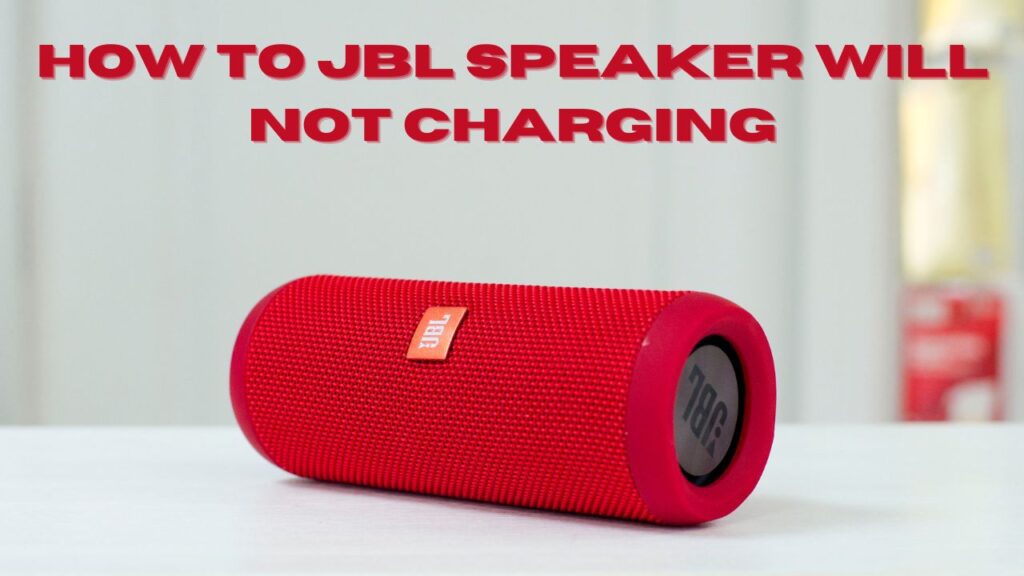
Introduction
JBL Speaker will not Charging? It can be frustrating when your device doesn’t power on, especially when you want to listen to your favorite music or podcasts. To assist you with getting your JBL speaker back up and running, this guide explores common issues and troubleshooting steps.
Having your JBL speaker refuse to charge can disrupt your plans and leave you searching for solutions. There are many reasons for this problem, and this guide will provide practical tips to resolve the issue. If you’re having charging issues, we can walk you through troubleshooting and fixing them.
The JBL Speaker will not charge (Detailed Guide).
It can be frustrating when your JBL speaker won’t charge. In order to troubleshoot and perhaps resolve this issue, you can follow a few troubleshooting steps. Here’s a detailed guide to charging your JBL speaker.
Power Source:
Ensure that your power source works. To check the power source, plug the charger into a different outlet or use a different charging cable. Additionally, consider the possibility of a faulty power source, such as a malfunctioning power outlet. Test the wall outlet by plugging in another device to ensure it functions correctly.
Check the charging port.
Check the charging port on the speaker and the charging cable for dirt, debris, or damage. You can clean the port with compressed air or a soft brush. Check for bent pins or obstructions that could prevent a proper connection. Keeping the charging port clean is crucial for maintaining good battery status, as dirt and debris can lead to charging issues and affect the speaker’s performance.
Verify the charger’s compatibility:
Make sure you are using the correct charger for your JBL speaker. Using the USB cable provided with your JBL speaker is also crucial for optimal charging performance, as it ensures compatibility and the best charging experience. Chargers with different specifications or wattages may cause charging issues. You can find your specific speaker’s recommended charger in the user manual or on the official JBL website.
Reset the speaker:
Resetting some JBL speakers can fix charging issues. You can find the reset instructions in the user manual. Press and hold a specific button or combination of buttons until the speaker resets.
Test with a different charging cable and device:
Use another USB power source to charge your JBL speaker, if possible. The speaker or original power source may be at fault.
Update firmware (if applicable):
You may need to update the firmware on your JBL speaker. Sometimes updating the firmware fixes charging problems.
Contact JBL Support:
Please contact JBL customer support if none of these steps resolve the issue. Further support, diagnosis, and solution options, such as repair or replacement, are available.
You should be able to resolve the issue of your JBL speaker not charging.
Cleaning Your JBL Speaker’s Charging Port
Your JBL speaker may not charge properly if the charging port is dirty. Clean it safely:
You need:
- Air compressed
- Optional: soft-bristled brush (like a toothbrush)
Instructions:
- Power off the speaker and unplug it: Before cleaning, make sure the speaker is off and unplugged.
- Find the charging port on your speaker.
A rectangular opening is usually on the bottom or side of the box.
- Using compressed air:
Hold the compressed air can upright, with the nozzle close to the charging port (but not touching it). We recommend short bursts to prevent pushing debris further in. Use compressed air to remove dust, lint, and debris.
- Optional: gentle brushing (use with caution):
In case compressed air isn’t effective, try using a soft-bristled brush very carefully. Soft-bristled toothbrushes work well here. With a clean, dry brush, gently brush in a back-and-forth motion to remove any remaining particles. Don’t use sharp objects or apply excessive pressure to the port.
- Inspect and repeat (if needed):
Make sure no debris remains inside the port after using compressed air and a brush (if used). Follow steps 3 and 4 (only compressed air).
Some tips:
- Never use liquids, cleaning solutions, or harsh chemicals to clean the charging port. The components inside can be damaged.
- Never force anything into the charging port. Damage could be permanent.
- Dry the charging port completely before plugging in your speaker.
Maintaining a clean charging port is crucial for preventing battery issues, including charging problems and damage that prevents the speaker from holding a charge effectively.
Additional Tips:
Additional tips to troubleshoot your JBL speaker’s charging problem:
- Using a high-quality charger at least 2.0A:
Higher-amperage chargers can provide enough power to charge your speaker. A lower-amperage charger might not be sufficient to charge the speaker.
- Before using the speaker, charge it:
While charging, the speaker’s battery and charging components may experience stress. If this happens, batteries may overheat or become damaged. Ensure you fully charge the speaker before using it again.
- If the speaker has firmware, update it:
Updated firmware can cause charging issues. You can check the JBL website or app for firmware updates. Firmware updates can fix bugs or improve charging efficiency.
- Check the charging cable for damage:
Check the entire cable for signs of damage, such as fraying or splits, as well as kinks or breaks. Any damage to the cable can hinder charging.
- Battery calibration (if applicable):
JBL speakers allow for battery calibration. Check to see if this is an option in your speaker’s manual. Calibration allows for accurate reporting of the battery level.
- Understanding battery life for optimal performance:
Knowing the specifics of your speaker’s battery life, including charging time, capacity, and how usage affects performance, is crucial. Regular cleaning and maintenance can prolong battery life and prevent issues related to charging and power supply.
- Considering battery replacement:
If your speaker fails to charge after attempting all other troubleshooting steps, it might be time to consider battery replacement. Consult a professional technician to diagnose the problem and explore either replacing the battery or using a replacement guide to fix the issue.
USB charging for JBL?
You can charge JBL speakers using a USB charging cable. The standard charging method for JBL speakers is USB.
Reasons:
- Nearly all JBL speakers come with a built-in USB charging port. You can plug a USB charging cable into this port to charge the speaker’s battery.
- Convenience and Flexibility: USB charging is both convenient and flexible. You can use the following USB power sources to charge your speaker:
- USB wall chargers (most common)
- Your computer’s USB port
- Portable USB power
Except:
Some older or very specific JBL models may charge differently. Speakers from JBL, however, use USB charging.
Refer to the manual:
For confirmation on the charging method for your specific JBL speaker model, refer to the user manual. Optimal charging performance depends on the type of USB charger or power source used.
Conclusion
I hope you now understand why the JBL speaker won’t charge, including specific models like the JBL Charge 3 and JBL Charge 5. Fortunately, you can resolve most charging issues with JBL speakers, including these models, by following a few simple troubleshooting steps.
Often, a clean charging port, charging cable, and power adapter will fix your speaker quickly. For issues related to the JBL Charge series, checking for faulty charging ports and batteries is also crucial. Contacting JBL support is the best course of action if none of these solutions work, as they can provide guidance on warranty coverage for replacements.
FAQs
Charge a JBL speaker with an Android charger?
I think so! JBL speakers charge via standard USB (5V, appropriate amp) and work with Android chargers.
What chargers work with JBL?
Quite. You should use a standard charger (5V) and check the amperage rating.
Replace the JBL battery?
Depending on the model, JBL batteries require replacement. Some models necessitate servicing, while others are manageable on your own.
When I charge my JBL, why does it blink?
During charging, JBL blinks to indicate progress or a faulty cable or charger.
What is the best way to charge my JBL speaker?
Change the cable, check the power source, or clean the charging port on your JBL speaker.









Salutations! audiodeviceusa.com
Did you know that it is possible to send messages wholly legally? We propose a new legal method of sending messages through feedback forms.
Contact Form messages are not likely to end up in spam, as they’re recognized as important.
Try our service out – it’s free of charge!
We are here to send up to 50,000 messages for you.
The cost of sending one million messages is $59.
This message was automatically generated.
Please use the contact details below to get in touch with us.
Contact us.
Telegram – https://t.me/FeedbackFormEU
Skype live:feedbackform2019
WhatsApp +375259112693
WhatsApp https://wa.me/+375259112693
We only use chat for communication.