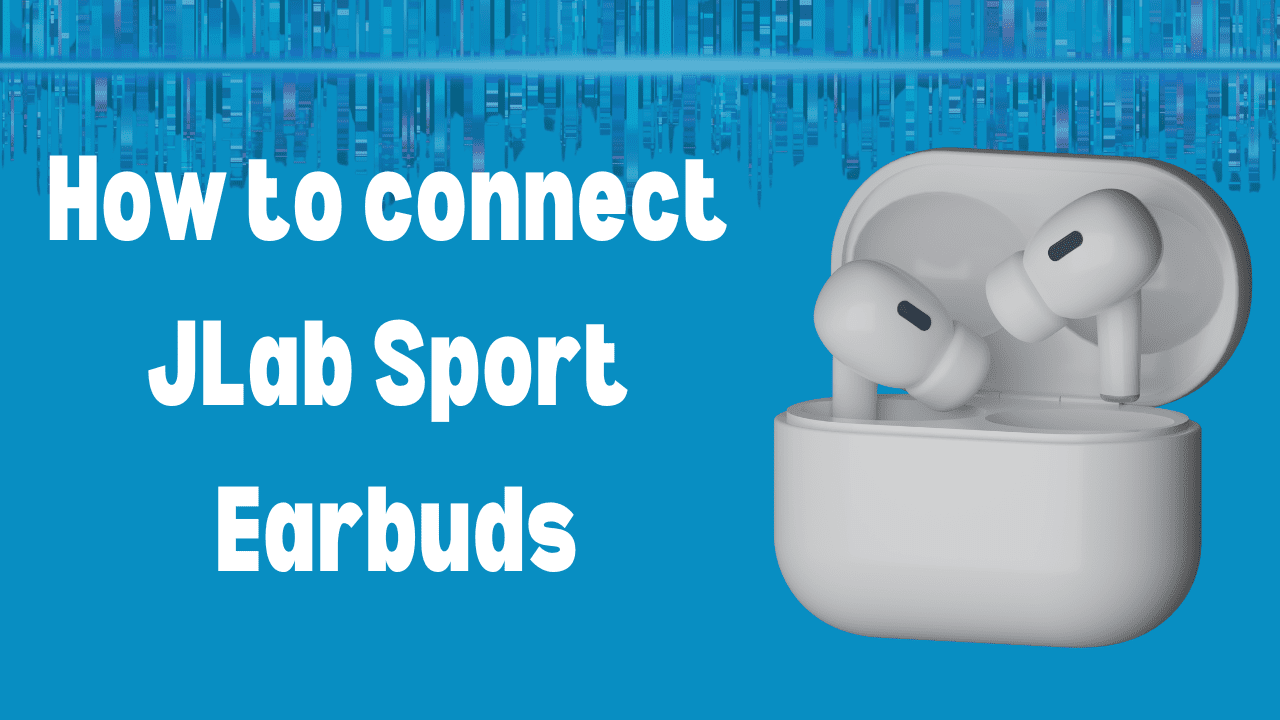With JLab Sport earbuds, you can pump up your workout with music. During exercise, these wireless buds remain secure and comfortable when connected to JLab Sport Earbuds.
Connecting them to your device will reveal their full potential. Here’s how to pair your JLab Sport earbuds!
A Step-by-Step Guide to Connecting Your JLab Sport Earbuds
Designed for active listening, JLab Sport earbuds offer a secure fit and a wire-free experience. Before hitting the gym, you’ll need to connect them to your phone or music device. To walk you through the process, here is a detailed guide:
- Enter Pairing Mode: You can do this two ways.
- You can automatically pair the earbuds by taking them out of the charging case. If they have not previously connected to a device, they will automatically enter pairing mode, indicated by a blinking light.
- Manual Pairing: Press and hold both earbud touch sensors until you see a blinking light indicating pairing mode, if this is the first time connecting.
- Connect to your device:
- Go to the Bluetooth settings on your device (phone, tablet, etc.). Enable Bluetooth.
- The list of available devices should include “JLab JBuds Air Sport” or something similar.
- You can initiate the pairing process by selecting “JLab JBuds Air Sport.” Your device may display a confirmation tone or a pairing request. When prompted, accept the pairing.
- Successful connection:
- Once paired, the earbuds typically emit a confirmation sound, or the light indicator becomes solid (not blinking). You can now listen to music or audio wirelessly!
Tips:
- For troubleshooting steps, consult your JLab Sport earbuds manual.
- Search for “[JLab Sport Earbud Model] Connect to Bluetooth” online (YouTube is a good resource).
How do you fix JLab earbuds when only one works?

Silent JLab earbuds can be frustrating, but you can try several solutions before giving up. Here’s how to fix your JLab earbuds when only one works:
- Check the connections and clean them.
- Using a dry cotton swab, gently clean the sound port of the non-working earbud to remove any earwax or debris.
- Check that both earbuds are making proper contact with the charging pins in the case. If the charging contacts appear dirty, clean them with a dry cotton swab.
- To reset the earbuds, follow these steps:
- The charging case should be located.
- Tap the silent earbud’s touch sensor seven times with the case open. A faint blue light might blink.
- Step 2 is for the working earbud. Both earbuds should be reset.
- After resetting, take them out of the case. A blinking LED light indicates pairing mode.
- Earbud repair:
- Your device’s Bluetooth settings.
- Remove “JLab JBuds” (or a similar name) from the paired devices list.
- Close the charging case and put both earbuds back in. They might turn off automatically.
- Take out the earbuds. Restart pairing mode.
- To re-pair, search for “JLab JBuds” in your device’s Bluetooth settings.
- Controls for individual earbuds:
- If your JLab earbuds allow individual control, follow these steps:
- You should turn off the earbud that is working. Silent earbuds may activate when the other earbuds are off.
- Depending on the model, short taps or holds on the silent earbud’s touch sensor might have specific functions. To activate a silent earbud, check your JLab earbuds manual.
- Troubleshooting Advanced:
- JLab Support: If none of the above solutions work, contact JLab customer support for assistance. You can find their contact information on the JLab website or app.
Additional Tips:
- You should turn up the volume on your device and balance the left and right channels.
- If you’re still having issues, consult your JLab earbuds manual for model-specific troubleshooting steps.
If you follow these steps, you should be able to get both of your JLab earbuds working again.
How do I reset my JLab earbuds?
The process of resetting your JLab Go Air Sport earbuds is fairly straightforward. You’ll need to do the following:
- To unpair your earbuds, follow these steps: Remove “JLab GO Air Sport” from your phone’s or any other connected device’s Bluetooth settings to reset it.
- Charge the earbuds as follows: Place both earbuds inside the charging case and keep the lid open.
- Here’s how to reset each earbud: With the case open, quickly tap each earbud seven times. After each tap, the blue light on the earbud should blink four times.
- Verify the reset: The reset is complete once you have tapped both earbuds seven times. Take them out of the case. During pairing, one earbud will have a solid white light, while the other will blink blue and white.
You can also check out a video tutorial on resetting JLab GO Air Sport earbuds on YouTube.
Conclusion
Connecting your JLab Sport earbuds is a quick and easy process. By following these steps and referring to your specific model’s instructions if needed, you’ll be up and running in no time. Now you can hit the gym or go for a run with your favorite tunes pumping through your JLab Sport earbuds!
FAQs
Connecting: How do I pair my JLab Sport earbuds?
Power on the earbuds, enable pairing mode (check your model’s instructions), then on your device, turn on Bluetooth and select “JLab JBuds Air Sport” (or your model name) to connect.
Resetting: My earbuds won’t connect. How do I reset them?
Unpair the earbuds, place them in the case, and tap the touch sensor on each earbud seven times. The earbuds will flash blue to confirm.
Battery: How long does a charge last?
Playtime typically lasts 6–8 hours on a single charge, with the case providing multiple additional charges. Charging time varies by model but is usually around an hour.
Functionality: How do I use the earbuds to control music?
Use the touch controls to play/pause, skip tracks, and adjust volume (refer to your model’s manual for specific functions).
Durability: Are JLab Sport earbuds waterproof?
No, they are typically sweatproof and water-resistant, but not fully waterproof. Avoid submerging them.