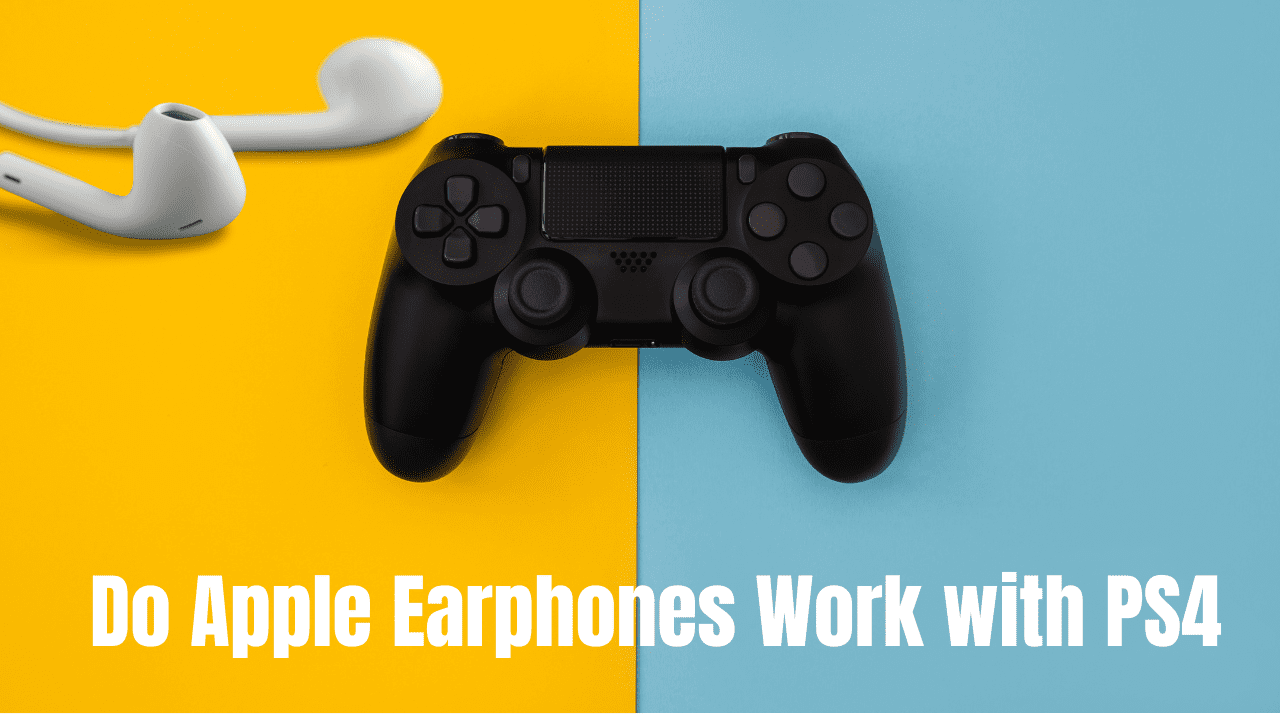Introduction
Ever wondered if your Apple earphones work with PS4? If you want to use them for audio, the answer is yes! However, there is a simple trick to using the microphone.
In this guide, you’ll learn how to use Apple earphones with the PS4, including how to use the mic.
Using Apple Earphones for Audio on PS4: A Detailed Guide
A familiar design and wide availability make Apple earphones a tempting choice for listening to audio on your PS4. This article explains how to connect them and what to expect in terms of sound quality and compatibility.
How to connect Apple earphones:
- Locate the 3.5mm jack:
Find your PS4 controller’s headphone jack first. It’s a small circular port, usually located near the D-pad on the bottom left of the controller.
- Using earphones:
Insert your Apple earphones’ 3.5mm jack into the controller’s corresponding jack. Make sure it fits snugly, but avoid forcing it in.
Quality and compatibility:
Output audio:
- Yes, it works! Apple earphones are fully compatible with the PS4. You can hear all the in-game sounds, sound effects, and music through your headphones.
- Standard Functionality: When connected to the PS4, Apple earphones are just like any other headphones. As audio receivers, they relay the game’s sound directly to your ears.
Audio:
- Functions limited: Apple earphones lack an inline microphone, so you can’t use them for voice chat in games by default. Voice chat on the PS4 requires a microphone, and Apple earphones don’t have one.
High Quality:
- You’ll experience different sound quality depending on the Apple earphone model you’re using. Newer models with higher-quality components generally deliver a richer and more detailed audio experience than older or basic models.
- Balanced profile: Apple’s EarPods, for instance, fairly represent the highs, mids, and lows. They may not, however, offer the crisp highs and deep bass often desired by audiophiles.
- Dedicated headsets vs. gaming headsets:
Apple earphones are suitable for casual listening, while gaming headsets optimize the audio experience. These headsets typically include better microphones for clearer communication, as well as surround sound.
In addition to the aforementioned, consider:
- Controls in-line:
There are some newer Apple earphone models that have inline controls for volume adjustment and music playback. When connected to the PS4 controller, these controls may not work. Through the console’s on-screen menus or controls, the PS4 controls audio volume and playback.
- Alternatives include:
Dedicated gaming headsets with built-in microphones are ideal if voice chat functionality is important to you. For a more immersive gaming experience, these headsets often feature comfortable ear cups and noise cancellation.
By following these steps and understanding the limitations, you can use your Apple earphones on your PS4 for casual audio listening. Dedicated gaming headsets, however, offer the best audio quality and communication features.
Alternative solutions for PS4 audio and microphones are optional.
PS4-compatible headsets with built-in microphones are available for users seeking a complete audio and communication solution. Compared to Apple earphones, these headsets offer:
- Crystal Clear Microphone: Gaming headsets come with microphones for clear voice-chat communication with teammates.
- Enhanced audio experience: A gaming headset with surround sound or noise cancellation makes gaming more immersive and distraction-free.
- Comfort and Style: Comfortable ear cups and headbands make gaming headsets ideal for extended wear. Various styles are available.
Here are some popular PS4 headset options to consider:
- INZONE H3 (wired)
- Arctis 7P (wireless).
- Stealth 700 Gen 2 MAX (wireless)
Remember, your budget and desired features will determine the best headset for you.
Are Apple headphones compatible with the PS4 and PS5?
In a limited way, Apple headphones work with PS4 and PS5:
In audio:
- Yes, absolutely:
It’s good to know that Apple earphones will work perfectly with both the PS4 and PS5. With them, you can hear game audio and sound effects just like with any other headphones.
Using a microphone:
- (PS4 and PS5) Limited functionality:
Because Apple earphones lack a microphone, you can’t use them for voice chat features in games on either console. For voice chat, both PS4 and PS5 require a microphone, and Apple earphones don’t have one.
In general:
- With Apple earphones, PS4 and PS5 users can enjoy casual audio listening.
- Recommended headsets:
With a dedicated gaming headset for PS4 and PS5, you get the best audio quality, microphone functionality, and an immersive gaming experience. These headsets are known for their surround sound, comfortable wear, and high-quality microphones.
Do Apple headphones work on PS5?
Apple headphones can work with the PS5 in a limited way:
In audio:
- Fully Functional: Apple earphones are compatible with PS5 audio output. Your earphones can hear all the in-game sounds, sound effects, and music.
Microphone:
- Not Supported: Apple earphones lack a microphone, so you can’t use them for voice chat in PS5 games. On the PS5, Apple earphones lack a microphone for voice chat.
Overall:
- For casual audio listening, PS5 users can use Apple earphones.
- Limited Functionality: Their lack of microphone functionality limits their use for online communication.
Alternatives:
- Dedicated gaming headsets:
invest in a dedicated PS5 gaming headset to get the best audio quality and microphone functionality. Often, these headsets offer surround sound, comfortable wear, and high-quality microphones.
PlayStation headphones as microphones?
The PlayStation 4 and PlayStation 5 do not support standard Apple headphones for microphones. Why:
- Apple earphones lack a microphone by design. PlayStation requires a microphone for voice chat, which Apple earphones lack.
- 3.5mm jack compatibility: Apple earphones use 3.5mm jacks. This jack transmits audio signals, not microphones.
Online sources suggest that partially inserting the jack can activate the microphone, but this method is unreliable and can damage your controller.
Microphone alternatives:
- A dedicated gaming headset is the best solution for microphone functionality on the PlayStation. These headsets feature microphones for clear voice chat communication when playing online games.
- There are third-party microphone adapters that combine a headphone jack with a microphone input. Compatibility and functionality can vary, as can your research.
We recommend a dedicated gaming headset for PlayStation microphone functionality.
Conclusion
Apple earphones work great for PS4 and PS5 audio, letting you enjoy games and music. However, they lack a microphone, so voice chat won’t be possible.
For microphone use and a more immersive experience, consider investing in a dedicated PlayStation 4 or PlayStation 5 gaming headset. These offer superior audio, built-in mics, and features like surround sound for clear communication and comfortable gameplay.
FAQs
Do Apple earphones work on PS4?
Yes, for audio, but not for voice chat (no mic).
Can you connect an Apple headset to the PS4?
Yes, you can connect Apple headphones (earphones or AirPods with a Lightning to 3.5mm jack adapter) to your PS4 controller for audio, but you won’t be able to use the microphone for voice chat.
Why don’t my Apple headphones work on the PS4?
The microphone is likely missing. PS4 voice chat requires a mic, which Apple headphones often lack.
Can you use any headphones with the PS4?
Yes, most headphones with a 3.5mm jack work for PS4 audio, but mics may need separate adapters.
Do Apple headphones work on PS5?
Yes, for audio, but not for chat (no mic). PS5 needs a separate mic.